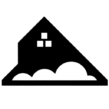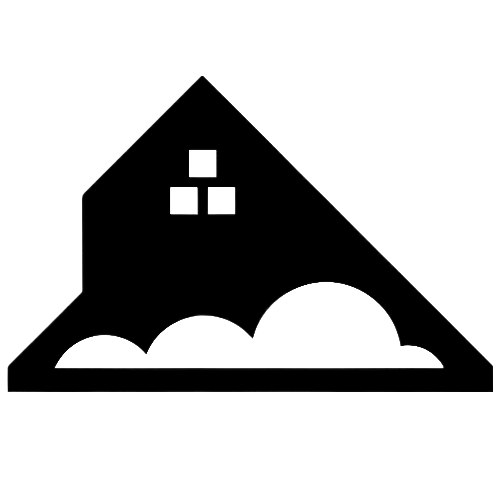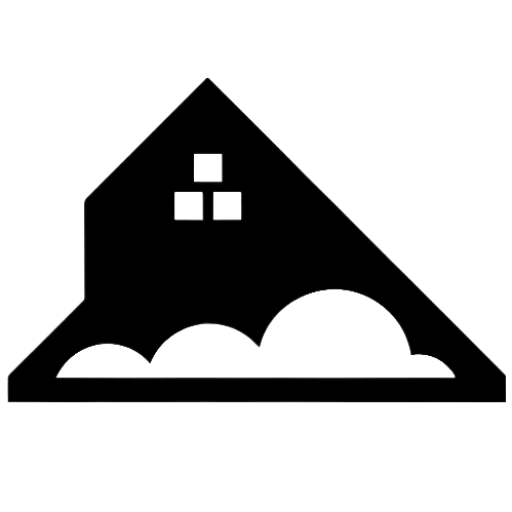GgTrad Video Doorbell: Revolutionizing Home Security and Convenience
- Its high-definition camera captures crystal-clear video footage, allowing you to see and speak to anyone at your door through your smartphone or tablet.
- GgTrad video doorbell sends instant alerts to your smartphone whenever there's activity at your front door.
- GgTrad video doorbell is built to withstand various weather conditions.
Key Features of the GgTrad Video Doorbell
The GgTrad video doorbell is packed with features that make it stand out from the competition. Here are some of its key features:
How to Install the GgTrad Video Doorbell
Installing the GgTrad video doorbell is a straightforward process that can be completed in a few simple steps. Before you begin, ensure that you have the necessary tools and equipment, including a screwdriver, drill, and smartphone.
- Start by turning off the power to your existing doorbell at the breaker box to avoid any electrical mishaps.
- Remove the cover of your existing doorbell and disconnect the wires. Take note of how the wires are connected for reference during installation.
- Attach the mounting bracket of the GgTrad video doorbell to the wall or door frame using the provided screws.
- Connect the existing doorbell wires to the corresponding terminals on the GgTrad video doorbell. Ensure that the wires are securely fastened.
- Align the GgTrad video doorbell with the mounting bracket and secure it in place using the provided screws.
- Turn the power back on at the breaker box and wait for the GgTrad video doorbell to power up. Once powered up, it will emit a chime or light to indicate that it is ready for setup.
Tips for Optimizing the Performance of Your GgTrad Video Doorbell
To ensure optimal performance and get the most out of your GgTrad video doorbell, consider the following tips:
Positioning
Position the video doorbell at an angle that covers the entire area of your doorstep, allowing for clear visibility.
Motion Detection Settings
Adjust the motion detection settings according to your preferences. Fine-tune the sensitivity to avoid false alarms while still capturing important events.
Regular Maintenance
Keep the camera lens clean and free from dirt or debris. Regularly check the battery level (if applicable) and ensure that the doorbell is functioning properly.
Enable Two-Way Audio
Utilize the two-way audio feature to communicate with visitors or delivery personnel. This adds an extra layer of convenience and allows you to provide instructions or ask questions without opening the door.
Share Access
If desired, you can grant access to trusted family members or friends, allowing them to view the live stream or receive notifications. This can be particularly useful when you're away and need someone to keep an eye on your property.
FAQ - Video Doorbell
- GgTrad offers indoor, outdoor, PTZ, wireless cameras, and NVR/DVR systems to cater to various surveillance needs.
- GgTrad cameras offer high-resolution video, advanced motion detection, night vision, remote access, durability, easy installation, and scalability.
- Consider purpose, resolution, field of view, night vision, connectivity, storage, and budget to select the right security camera system.
Yes, the GgTrad video doorbell is designed to withstand various weather conditions, ensuring reliable performance year-round.
Conclusion
Upgrade your home security with the GgTrad video doorbell and experience peace of mind like never before. With its advanced features, including live streaming, HD video quality, night vision, and two-way audio, the GgTrad video doorbell offers enhanced security and convenience.
Easy installation and compatibility with popular smart home systems make the GgTrad video doorbell a seamless addition to your existing setup. Its weatherproof design ensures reliable surveillance in any weather condition.